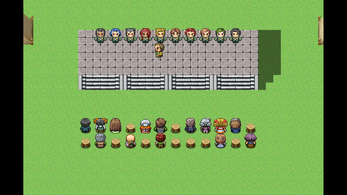Brother
A downloadable game
Hi! Thanks for coming by to check out my first game! Brother is an RPG Maker Horror in the style of classics like Ib, Witch's House, and Mad Father - because around the time these were being played by every big streamer on YouTube is when I decided to make it!
Disclaimer: I did it by myself and it's made up of mostly rpg maker assets, but I also included some of my own art and all of the music except I think the final battle midi is mine! I have to apologize in advance for the large file size; the maps were something I made first, and they can be unnecessarily large - it's the first thing I plan to fix if I re-upload a more polished version of Brother, along with redrawn graphics and as many original resources as possible (but the time! Aah, we never get enough time.)
The Story:
You play as a 10-year-old girl named Ana a year after her big brother Tomas, a soldier, was killed in action saving the other members of his unit. Before his deployment, Ana, Tomas, and their mother and father were a close-knit and playful family, Tom often spending time reading with his younger sister and playing games with her based on scenes from the books they would share. Following his death, Ana's relationship with her parents becomes strained, her interest in making new friends nonexistent in favor of spending time with her new imaginary friend. 'Tomoya' is a character in her favorite adventure novel, his face closely resembling that of her deceased brother's and his role in their games always that of the 'protector'. Ana's closed-off attitude and disregard for anything outside the fantastical worlds of her favorite stories greatly concerns her parents, both of them also still struggling with the grief of their loss. When an argument during a downpour causes a violent car accident, Ana wakes up in the hospital - but something about it is strange, and as she tries to find her way home, she starts to realize this isn't quite the world she remembers leaving. When she runs into her imaginary friend, she still doesn't understand what's happened. But Tomoya knows they need to keep moving, and that he's going to have to stay close by to keep Ana safe - he's already been inside her head, and he's experienced with the dangers of her imagination - he played the leads in all her favorite stories, after all. Tomoya might not know how to get her out alive, but he knows she probably doesn't have much time.
Help Ana overcome the nightmares of her own imagination: solve puzzles, escape dangers, and uncover secrets about the life she's left behind in the hopes she'll be able to return to it before grief and past mistakes end things for good. This game has two possible endings, and neither of them are going to be easy - but life is full of difficult choices. Will you make the right ones, and help Ana and her family finally find true happiness?
Controls:
Fullscreen (recommended!) - F5
Movement - arrow keys
Interact/Click - space bar
Sprint/Fast Scroll text - shift key
Menu - esc key
Saving - only when prompted or when clicking on Letters
Need some help? check out kinit's quick, bare-basics walkthrough here: https://itch.io/board/492178/speedrunners-walkthrough-under-construction
| Status | Released |
| Rating | Rated 1.5 out of 5 stars (2 total ratings) |
| Author | kinit |
| Genre | Survival, Puzzle, Visual Novel |
| Tags | Horror, Pixel Art, rpg-horror, RPG Maker |
Download
Install instructions
Downloading/Installing:
1) Click the pink button. Your PC will probably recognize the file as a potential hazard and will think it's unsafe; this is normal! If you have any issues opening the file when it's downloaded, run it as an Administrator. You can also right-click to go into the file's Properties, where there should be an option to mark it as safe!
2) When the file is downloaded (it will have a blue box icon), click to extract into the location of your choice (I usually put it into the default users>myname>Saved Games file)
3) Once extracted, simply click the new file and find the "Game" application (it will be a dragon's head.) Click to launch the game! It will most likely open in a small window. If you'd like to enlarge it, hit F5 on your keyboard! You can also hit F6 to alternate through different window sizes. If you notice your game freezing or are having any other issues, it could be related to your graphics card, so use the F6 option to find the screen size that works best for you!